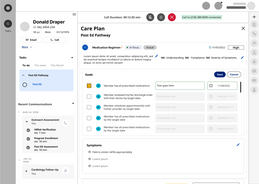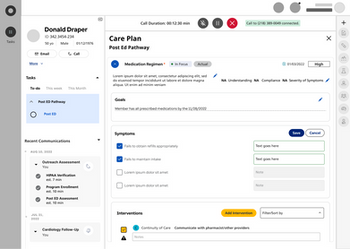Karen Caldwell

UX INTERACTION CASE STUDY
OPTUM CARE MANAGEMENT PLATFORM
PROJECT OVERVIEW
To redesign the Patient Profile feature within the Optum Care Management platform to enable clinical staff—such as nurses and social workers—to efficiently access and navigate comprehensive patient data across multiple departments during live care calls. The goal was to transform a static, siloed experience into a dynamic, context-aware interface that reduces workflow friction, maintains patient context, and supports regulated healthcare data access requirements.
PROBLEM STATEMENT
Clinical staff at Optum struggled to manage patient care during live calls. The platform was siloed—each department had its own view, and the central Patient Profile was static. To complete a single task, nurses had to jump between modules, losing context and wasting time.

MY ROLE & RESPONSIBILITY

I led the redesign of the Patient Profile—used by all departments—to make it dynamic, connected, and responsive to real clinical tasks.
I worked with:
-
2 UX designers
-
A product manager
-
Data engineers and department leads
We weren’t in a traditional Agile pod, which gave me space to work across silos and design holistically.
DESIGN PROCESS
I started with observational research—watching nurses handle real care calls. I mapped pain points and identified moments where workflows broke down due to static layouts and poor navigation.

Key Problem
Nurses couldn’t easily switch from one type of patient data to another mid-call.
Key Example
After an ER visit, a nurse had to:
-
Confirm medication updates for multiple conditions
-
Notify doctors
-
Cross-check history across departments
This required too many clicks and mental juggling.

The Solution
I redesigned the Patient Profile with dynamic interactions and persistent patient context.
Key features:
-
A sticky summary header with real-time data
-
Context-aware navigation to move between departments
-
Adaptive layout based on the task at hand
-
New UI components added to the design system
I built a high-fidelity Figma prototype to demonstrate real workflows and gather feedback from clinical staff.

Impact
Increased clinician productivity by 46% through reduced handling time, simplified workflows, and cross-platform integration.
“We can finally move through the system the way our calls actually flow.”
I left the project before performance metrics were captured, but user response was overwhelmingly positive.
REFLECTION
-
I’m proud of how the dynamic prototype helped non-designers understand the vision. If I could do it again, I’d push for cross-department input earlier to avoid some redundancy.
-
Biggest lesson: In healthcare, data order and access rules are everything. UX decisions here directly affect care quality and compliance.

TOOLS & METHODS
Figjam
Figma